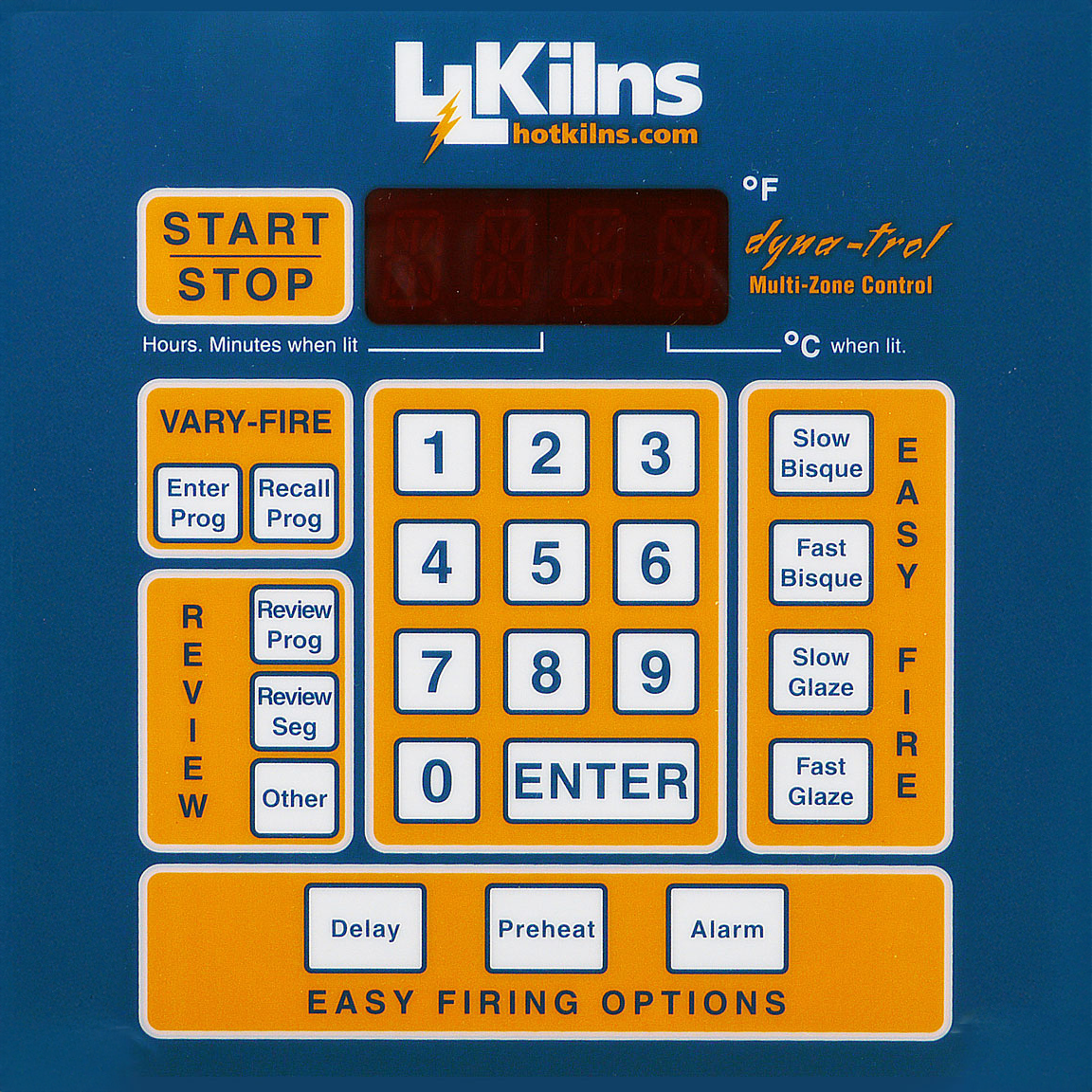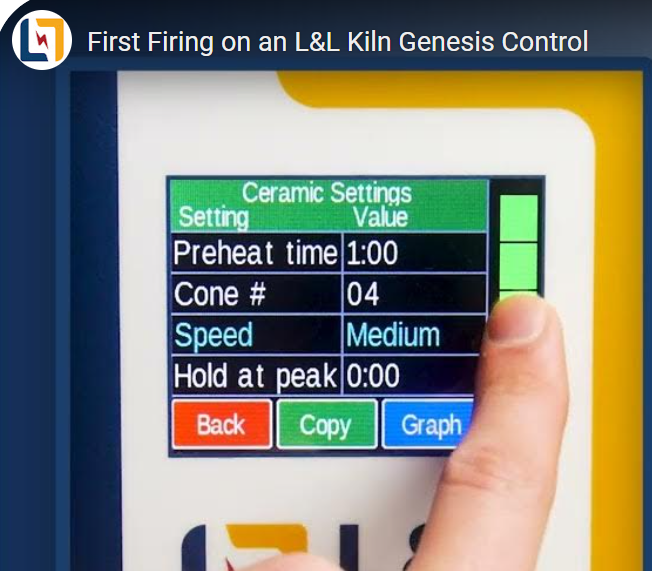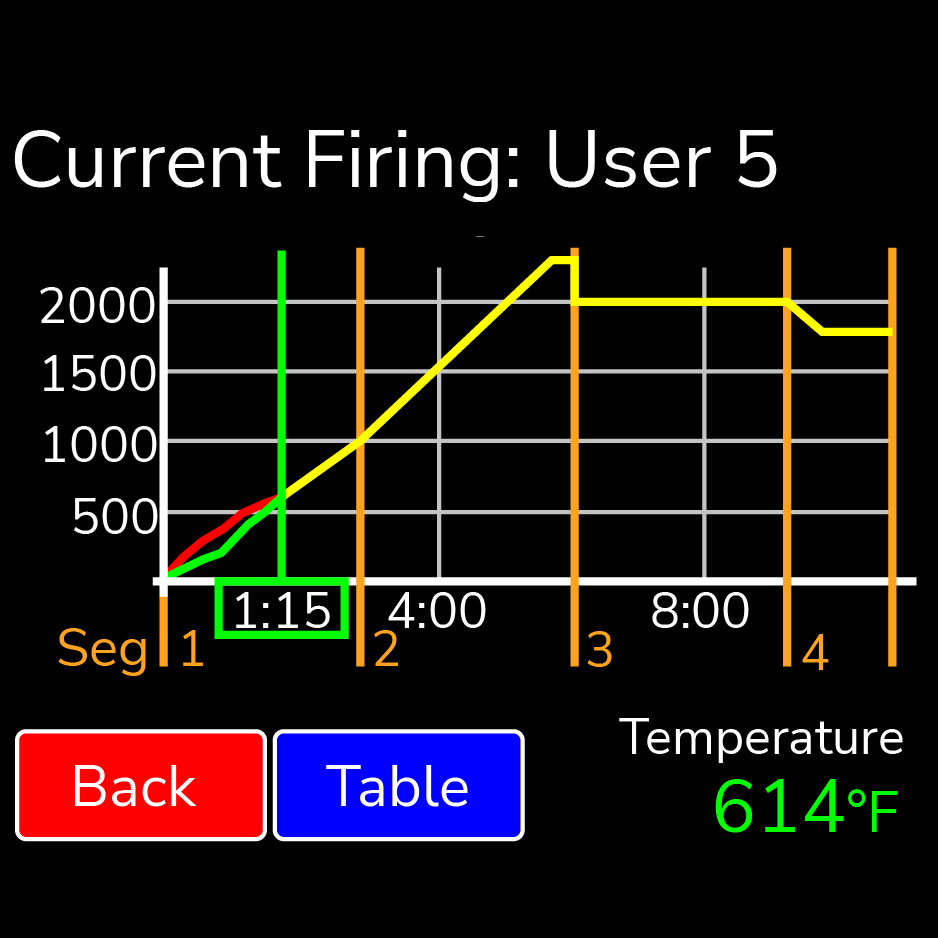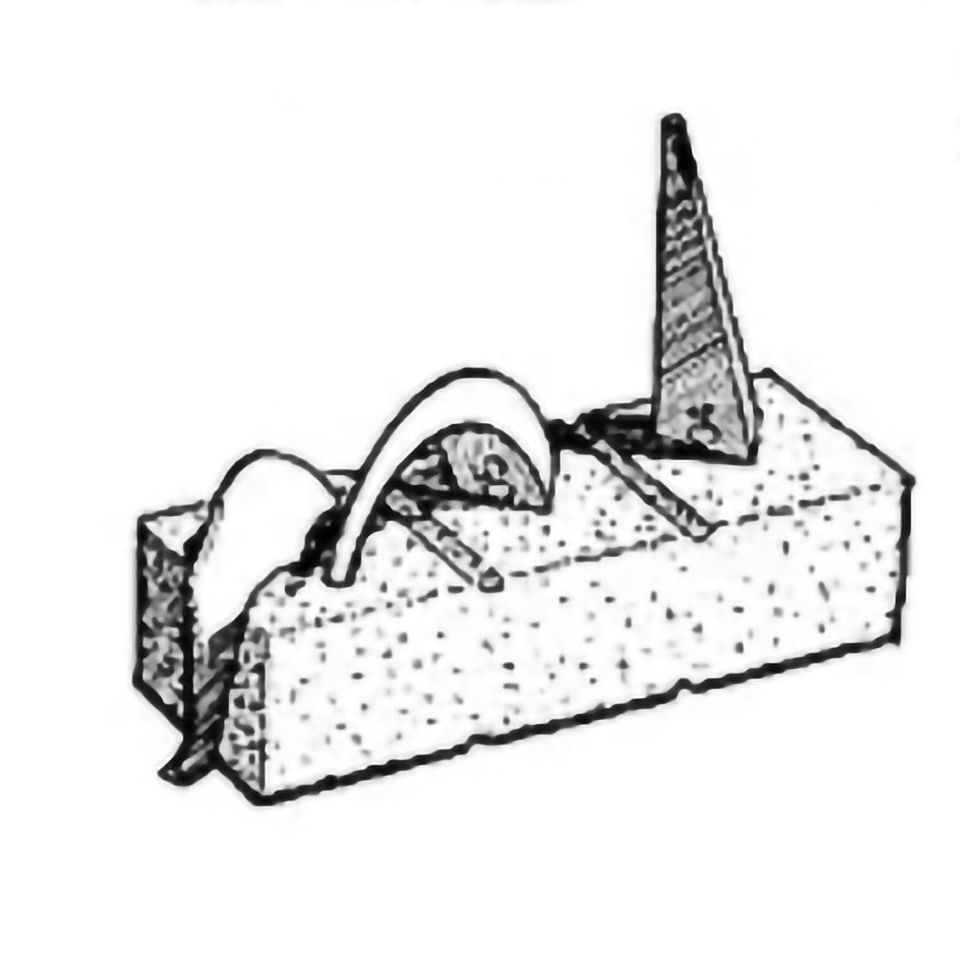Future Design FDC-L91 High Limit Control
Configuration Menu
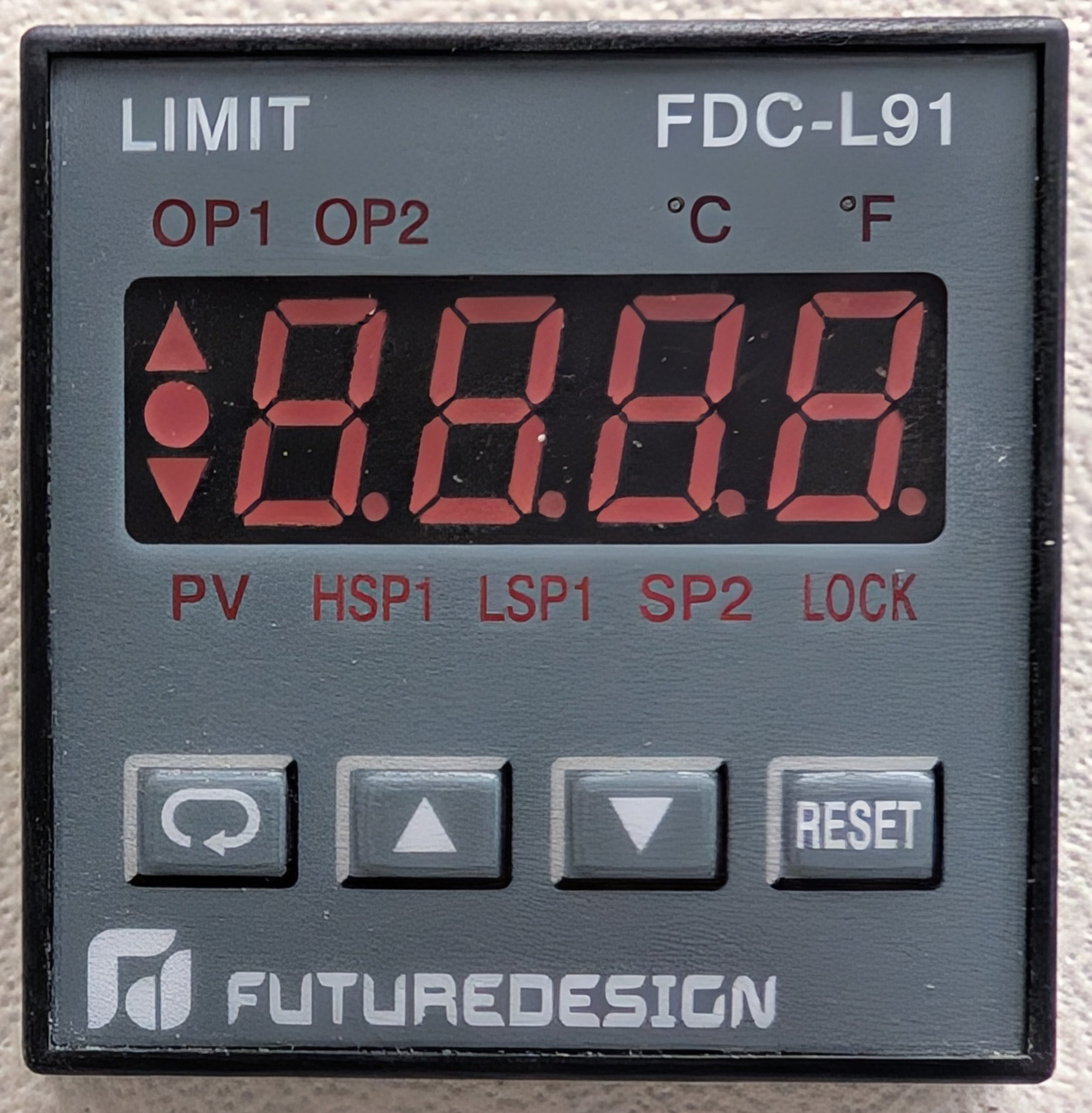
L&L uses the Future Design High Limit control in a particular way. It is used as a high-limit backup control. Consequently, many parameters do not need to be configured. To get to the menu:
Unlock the Controller
Before making changes, you must unlock the device:
- Press and hold the RESET key for 4 seconds.
- The LOCK indicator LED should turn off.
Enter Setup Mode
- Press and hold the SCROLL key for 4 seconds.
- You will enter the Setup Menu.
Here are the parameters as you scroll through:
- Configure Input Type (inPt): That is the type of thermocouple to be used.
- Generally, on L&L kilns, we are using either a type K or type S thermocouple. The unit is either S_tC (Type S) or K_tC (Type K) (CAUTION: Make sure the control is configured properly for the type of thermocouple you have).
- Resolution rESo does not get changed. (You will see no.dP, which means 0. You can change to 1.dP, which menas 1 decimal point but that is unecessay for a kiln.
- SHiF allows you to offset the thermocouple reading. We generally would not recommend changing this.
- FiLt means "filter." If your thermocouple signal has noise, you can use this to add filtering. Generally, this is not needed. 0 is OK generally.
- out1 is set for Hi. This tells the output 1 (which we use) to be a High Limit.
- o1.Hy is the setting for Hysteresis for Output 1. It defines a buffer zone around your setpoint to prevent relay chatter or repeated tripping when the PV hovers near the limit. The smaller the value, the more potential chatter from a relay you may get. We recommend 2 to 5.
- HSP.L is the lower limit on the set point. It defines the minimum value to which the High Limit Setpoint (HSP1) can be set.
- HSP.H is the upper limit on the set point. Set this for the highest temperature at which you will use your kiln. The tighter the safer, but leave some room for overshoot of at least 25 °F or 12 °C
- Ingor out2 AL,Fm, norm, AL.Hy, AL.Ft, These all relate to the second output we do not use.
- DiSP = What is normally displayed. Set for PV, which shows Process value or temperature in the kiln. You can also set it for SAFE (which shows SAFE is the control is in a safe range) or SP1 (set point).
- PY.Hi just shows you the last high temperature reached. PY.Lo is a read-only parameter that shows the lowest PV (process value) recorded since the last unlock. The parameter. T.Abn on the L91 Limit Controller stands for Time in Abnormal Condition. It shows the total accumulated time (in minutes) that the process value (PV) has been outside the safe limit range (i.e., in an alarm/limit condition) since the last time the unit was unlocked.
When you are done
- Just hit Reset
Changing the Set Point
Unlock the Controller
Before making changes, you must unlock the device:
- Press and hold the RESET key for 4 seconds.
Navigate to Alarm Set Point
- Use the SCROLL key until you see HSP1.
- Use the allow keys to set the temperature of the high limit.
- Set this slightly above the expected upper limit of the program you will be running on your primary control: