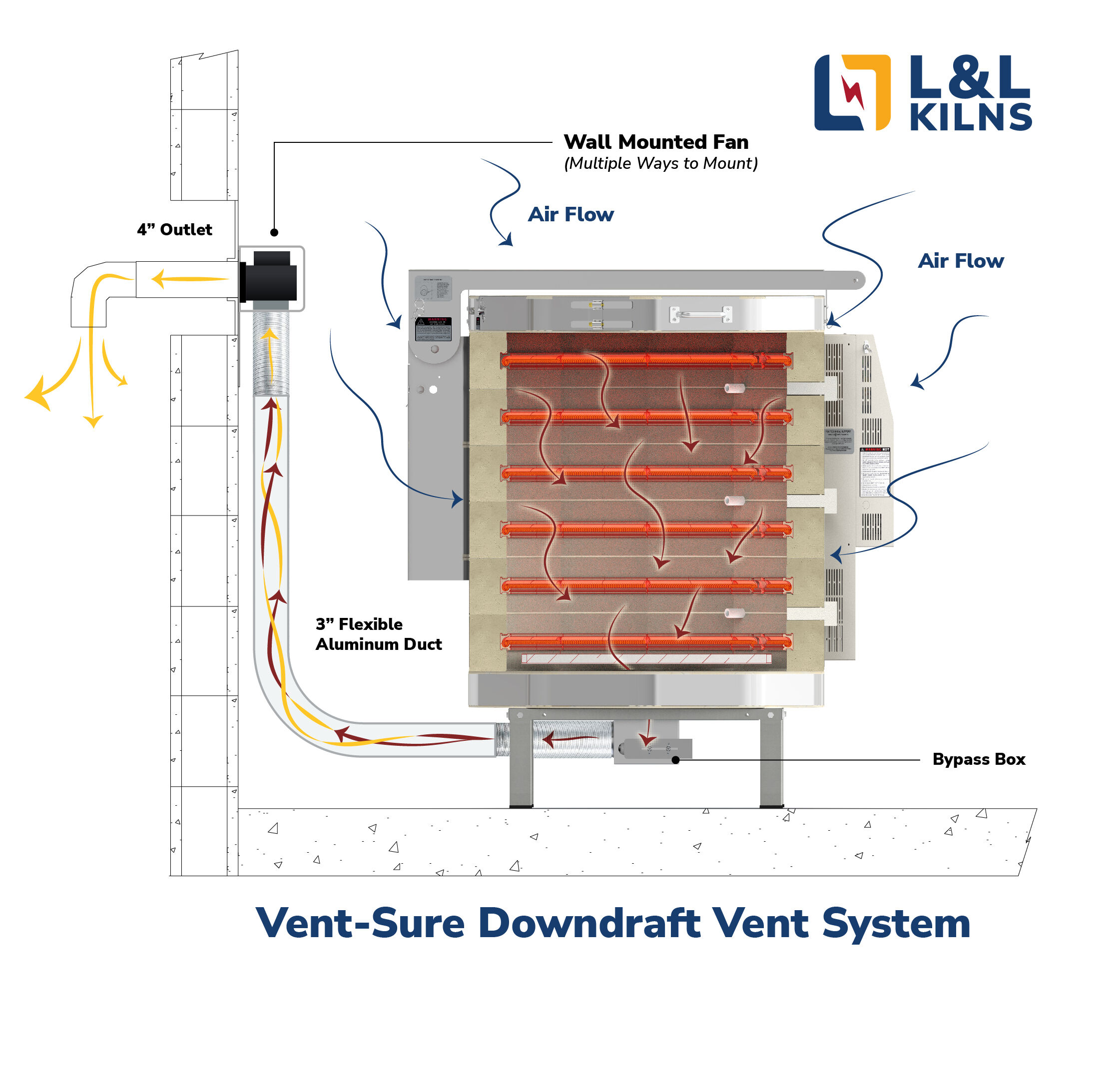Vent Control Instructions

The Vent Control allows you to automatically control the operation of the Vent-Sure kiln vent with one of the outputs from the DynaTrol (or Genesis).
For more information see: hotkilns.com/vent-control
Construction
The Vent Control consists of a relay that is controlled from output #4 on the DynaTrol (or Genesis). There is a female 120 volt receptacle to plug the vent into and a cord to plug into a 120 volt wall outlet. There is a 6 foot wire that connects the control box to the kiln control panel. A grommet is included for non-factory installation. Where It Can Be Used It is only available for kilns with DynaTrols and Genesis controls. It may not be used with kilns with powered bottoms (because the same output on the control is used)
Operation
NOTE: These options are set in the “Hidden Menu” of the DynaTrol. (See hotkilns.com/hidden-menu for how to get into the hidden menu on the DynaTrol). On the Genesis control go to “4-Configuration” on the Main Menu and then to “6-Output 4 Options”. The code to get into Factory Configuration, if prompted, is 443.
OPTION A (OP A)
Used to control a vent. Output 4 can be programmed to be on or off during each segment of a Vary-Fire program. During an Easy-Fire program, output 4 comes on at the beginning of the firing and turns off after the kiln has cooled to 150F.
OPTION B (OP B)
Used to control a vent. Output 4 can be programmed to be on or off during each segment of a Vary-Fire program. Output 4 comes on at the beginning of an Easy-Fire program, off at 1450°F, back on after the firing is complete and the kiln has cooled to 1000°F and finally off again when the temperature is below 150°F.
OPTION C (OP C)
Used to control a vent, an alarm, or other atmospheric control. Output 4 can be programmed to be on or off during each segment of a Vary-Fire program. Output 4 is off during Easy-Fire programs
How to Install
See https://www.youtube.com/video/mhan91SMBxM
Programming the Vent Control
See https://www.youtube.com/video/LrnW6LAvHgI