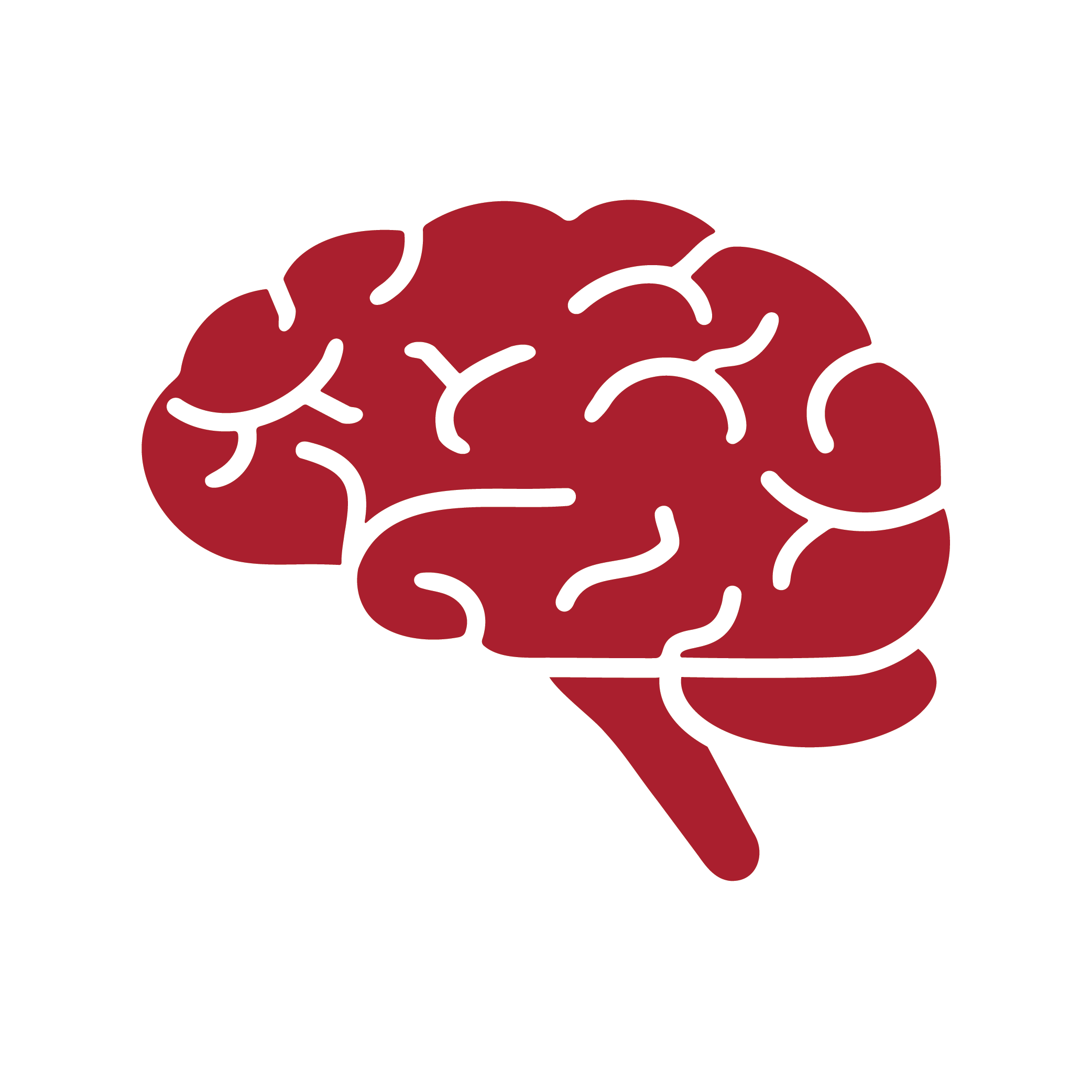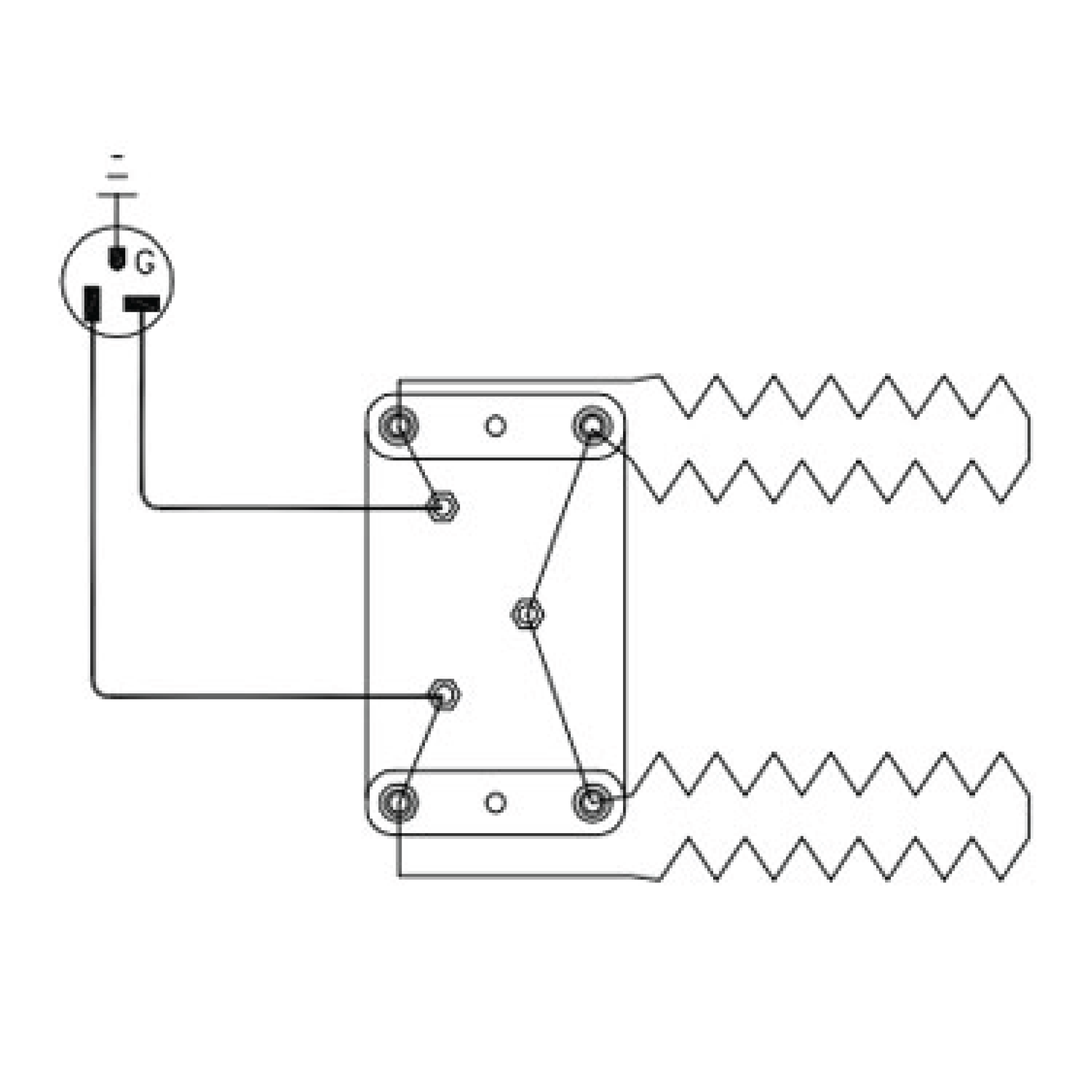See https://www.youtube.com/video/BPULPWVHnCk
This video goes shows you various tips and tricks for adjusting and monitoring your kiln while firing with a DynaTrol control.
See https://www.youtube.com/video/-8E-YkZ45EA?ecver=2
This video shows you how to use witness cones to check the accuracy of the control and your kiln in an L&L Easy-Fire kiln. This video applies to any kiln.
See https://www.youtube.com/video/F6chfrsLHkU
This video goes into the principles of how to load an electric kiln. In this case it is an L&L Easy-fire e23T kiln.
For More InformationSee https://www.youtube.com/video/dyqa_9RRvgo?ecver=2
This video shows you the basics of how to do routine maintainence on your L&L kiln.
See https://www.youtube.com/video//apbImpQjA_I
From Jessica Putnam-Philips from Clayshare:
Learn how and why it is so important to set the bottom kiln shelf correctly. With this simple tip you will prolong the life of your kiln, get better more even firings and better glaze results no matter what size your kiln is.
See https://www.youtube.com/video/OiTFm6wy-tg?ecver=2
How to fix buttons that are not working on an L&L DynaTrol kiln control.
See https://www.youtube.com/video/N_pN_36AZrM?ecver=2
How to change a DynaTrol from a three or two-zone control to a single zone or to change to two-zones from three-zones.
See this link on how to change the number of sections on a Jupiter kiln. When you do this you have to change the number of thermocouples on the control.
See https://www.youtube.com/video/65uAZwkZxno?ecver=2
How to change the thermocouple offset on a DynaTrol. This helps you calibrate the control to match your kiln.
See https://www.youtube.com/video/JvUuFqPLAK4
How to adjust the amount of power going to a powered bottom using the settings in the DynaTrol.
See https://www.youtube.com/video/m-elmu-B9lI?ecver=2
How to change from Degrees F to C on a DynaTrol control.
See https://www.youtube.com/video/5DI3IbGP83g
This shows you how to create a really long program with up to 16 segment of control on your DynaTrol program control.
See https://www.youtube.com/video/xohgXtp-2VA?ecver=2
How to turn off the error codes on a DynaTrol.