To check the number of firings on a DynaTrol control:
Press REVIEW PROG. The last items that come up are FIRE and then the number of firings.
Note: DynaTrols before 2006 cannot see the number of firings.
To check the number of firings on a Genesis control:
Press MENU / DATA MENU / LAST FIRING STATUS. Scroll to "Firing Number"
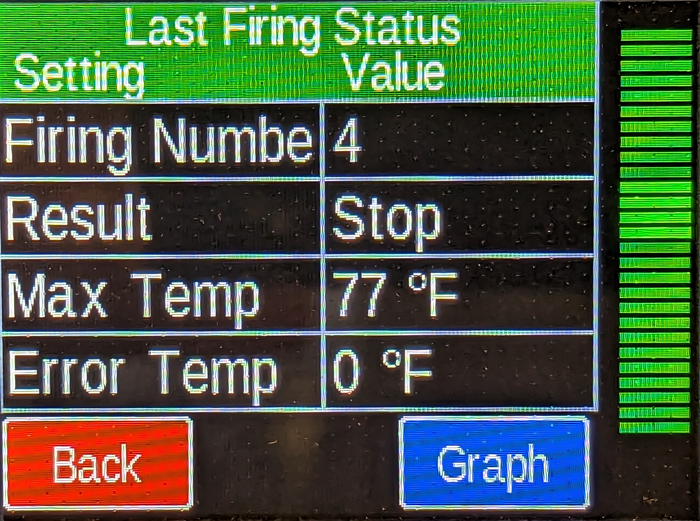
What does it mean?
Each time a program is started it counts as a firing. This includes factory testing before sending the kiln out. The firing count will go up, even if the start button is pressed and does not begin heating (i.e. the kiln is stopped to add another pot, for instance).


