WHEN REPLACING A DYNATROL OR GENESIS CONTROL: CHECK THE CONFIGURATION OF THIS REPLACEMENT CONTROL TO MAKE SURE YOU DON’T MELT YOUR KILN!
A replacement DynaTrol or Genesis control will typically have our standard configuration for Type K thermocouples and 3 zone control. THIS MAY NOT MATCH YOUR KILN! Here is what you need to check:
CHECK THE THERMOCOUPLE TYPE
- This is the MOST IMPORTANT thing to do. If your kiln has type S thermocouples and the control is set up for type K thermocouples, you could overfire the kiln to the point of a complete melt-down.

- Type K thermocouple extension wire (the wire that goes from the thermocouple to the control) is either yellow or brown. Type S extension wire is green (in the USA).
- See this for more information on thermocouple wires and hookup: check-polarity-thermoocuples-and-lead-wires
Type K thermocouples typically look like this.
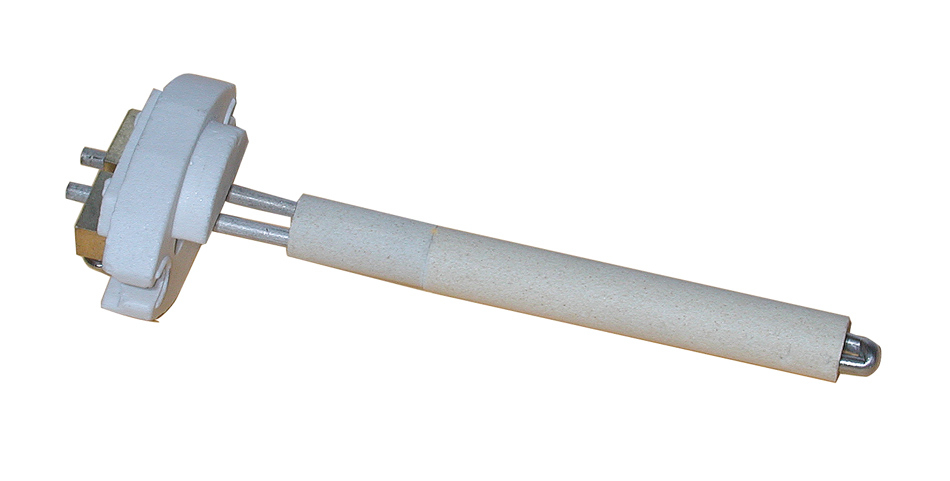
Type S thermocouples typically look like this.

HOW MANY ZONES DO YOU HAVE?
- Count the number of thermocouples you have – that should equal the number of zones configured in the DynaTrol.
- The change the number of zones, see these instructions:
- hotkilns.com/hidden-menu-dynatrol
- For DynaTrol see this: hotkilns.com/change-single-zone
- For Genesis see this: hotkilns.com/genesis/number-of-zones
CHECK THE THERMOCOUPLE OFFSET
- If you have Type S thermocouples, then the Thermocouple Offset should be set at 00.00.
- If you have Type K thermocouples and a ceramic protection tube with a closed end, the Thermocouple Offset should typically be set for 00.18 (18 Degrees F).
- If you have Pyrocil sheathed Type K thermocouples or 14 gauge or 8 gauge thermocouples without a ceramic protection tube or our newer open-end ceramic protection tube, then the Thermocouple Offset should be set for 00.00
- How to change Cone Offset on a DynaTrol: hotkilns.com/change-cone-offset
- How to change Cone Offset on a Genesis: hotkilns.com/genesis/tc-offset
HOW TO CHANGE THE CONTROL IN THE KILN
- See this video: replace-dynatrol


