Cone Offset Calculator
Calculated for Self-Supporting Cones at 108°F/hr (Medium-Slow speed on the Genesis)
Instructions
Place a cone pack (guide, target, guard) on each shelf—e.g., if you're programming for and targeting a cone 6, use cones 5 (guide), 6 (target), and 7 (guard).
Ideally, you should place a cone pack in each zone of your kiln.
After firing, use the Orton Measuring Template (see pictures below) to measure whichever cone bent within the range of 10°–90°.
This cone you measured is your "measured cone."
Enter the target cone, measured cone, and angle into the calculator above.
Use the result as a Cone Offset in your controller, or adjust the peak temp manually.
Bonus: For uneven zones, if your kiln has multiple thermocouples, you can use that zone’s cone reading to set a Thermocouple Offset.
Note: For Cone Offsets, positive = more heatwork, negative = less heatwork. Thermocouple Offsets are reversed: positive = less heatwork, negative = more heatwork.
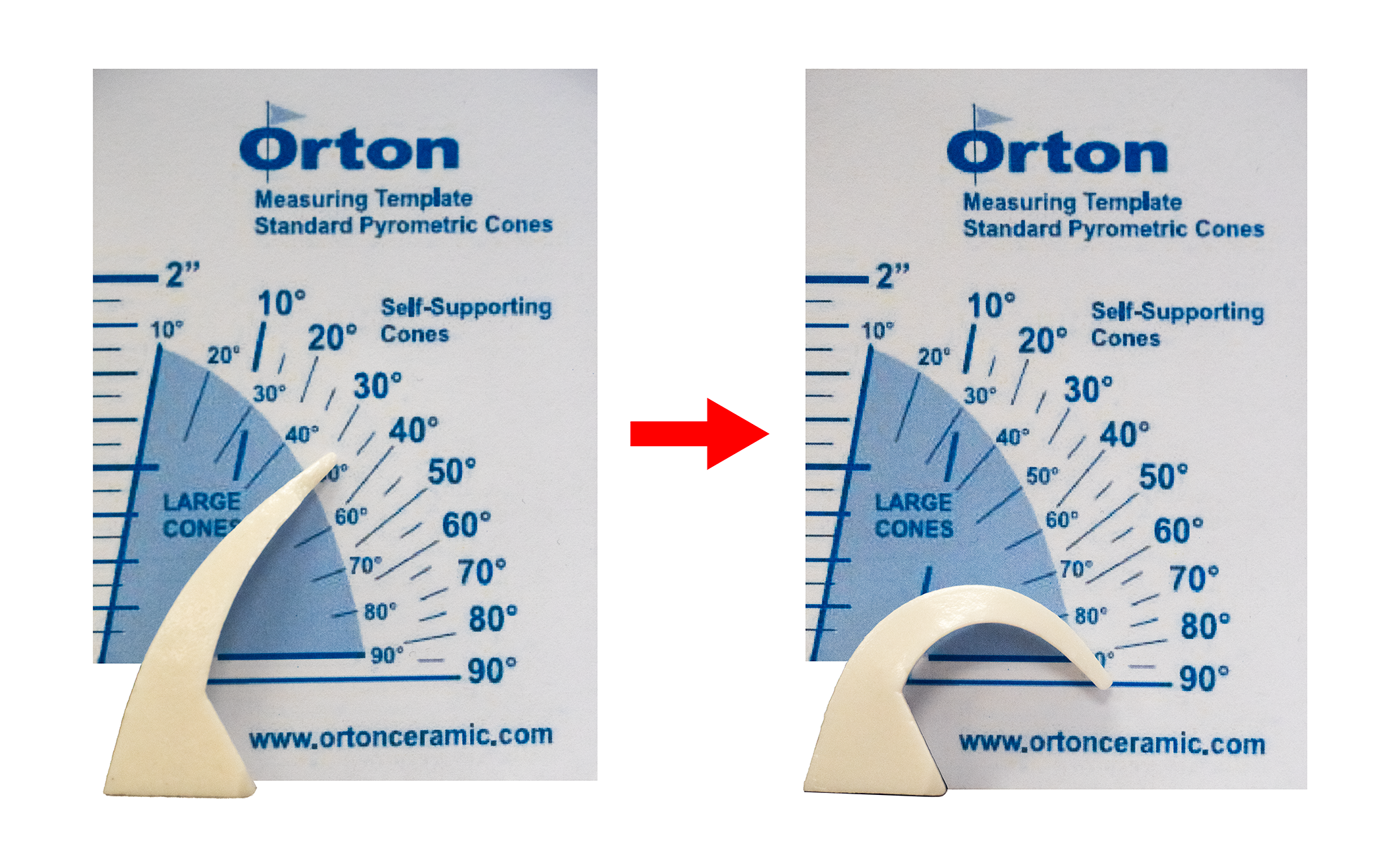
On the left, a slightly underfired cone bent to 30°. On the right, a perfectly fired cone bent to 90°.
Quick Reference Cone Numbers
You can view the full Orton Cone Chart in this downloadable PDF.
| Cone # | Temp °F (@ 108°F/hr) | Difference from previous cone |
|---|---|---|
| 022 | 1087 | |
| 021 | 1112 | 25 |
| 020 | 1159 | 47 |
| 019 | 1252 | 93 |
| 018 | 1319 | 67 |
| 017 | 1360 | 41 |
| 016 | 1422 | 62 |
| 015 | 1456 | 34 |
| 014 | 1485 | 29 |
| 013 | 1539 | 54 |
| 012 | 1582 | 43 |
| 011 | 1607 | 25 |
| 010 | 1657 | 50 |
| 09 | 1688 | 31 |
| 08 | 1728 | 40 |
| 07 | 1789 | 61 |
| 06 | 1828 | 39 |
| 05.5 | 1859 | 31 |
| 05 | 1888 | 29 |
| 04 | 1945 | 57 |
| 03 | 1987 | 42 |
| 02 | 2016 | 29 |
| 01 | 2046 | 30 |
| 1 | 2079 | 33 |
| 2 | 2088 | 9 |
| 3 | 2106 | 18 |
| 4 | 2124 | 18 |
| 5 | 2167 | 43 |
| 5.5 | 2197 | 30 |
| 6 | 2232 | 35 |
| 7 | 2262 | 30 |
| 8 | 2280 | 18 |
| 9 | 2300 | 20 |
| 10 | 2345 | 45 |
| 11 | 2361 | 16 |
| 12 | 2383 | 22 |
| 13 | 2428 | 45 |
| 14 | 2489 | 61 |


